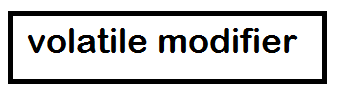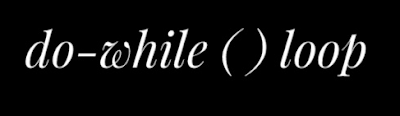Java Data Hiding:-
In Java Data Hiding means outside person cannot access our internal data directly.
or
Our internal data shouldn't go out directly this OOP's feature is called as "Data Hiding".
After validation or identification outside person can access our internal data.
example 1: -After entering valid username and password we can able to access our Gmail account information.
example 2: -Even though we are the valid customer of the bank, we can able to access our account information and we can't access other's account information.